The lab assignments in this course are implemented in the Python programming language, using interactive Jupyter notebooks. Models are developed the Pytorch library. This page contains installation instructions for these the software environment needed for the course
Installation
In this course we will use conda to install the necessary dependencies.
You can check wether you have conda installed by running:
conda --version
which should print the version of conda that you have installed.
You can install miniconda by downloading the latest version of the the installer for your platform (Linux, Mac or Windows) from this site. Then you simply run the downloaded file (you can also find detailed installation instructions here.
Once you installed conda you can create a new environment for the course and install all dependencies by running on a terminal:
conda create -n ese2000 python=3.8 matplotlib notebook pytorch torchvision torchaudio -c pytorch
Everytime you want to run code or install packages in this environment from a new terminal you have to run:
conda activate ese2000
Running a Jupyter Notebook
In this course we will use Jupyter notebooks, which allow us to write and run code interactively from a browser.
To start a jupyter server just run from a terminal (after activating the conda environment):
jupyter notebook
This should open a browser window showing a file explorer. Note that although the interface runs on the browser, the server is actually running on the terminal and therefore you should not close it.
Then you can navigate to the desired folder and open a notebook by just clicking on the file, or create a new notebook by clicking on the `New` button. Notebooks are text files with the extension `.ipynb`.
Notebooks are made up of cells that can contain either text (in markdown format, and supports LaTeX equations) or python code. Code cells can be run by selecting the cell and clicking on the run button, and the code’s output is displayed below the code cell that generated it.
Here you can find a quick guide on notebook basics. If you have trouble running notebooks, you can also follow the official quickstart guide, which covers installation and first steps.
Python Programming Language
For those that have not used Python before, we recommend reading/completing a few tutorials on Python to get familiarized with the language. Here is a list of a few such resources:
• https://www.w3schools.com/python/python_intro.asp
• https://www.learnpython.org/
• https://www.udemy.com/pythonforbeginnersintro/